Admin
Admin


  4212 4212
رصيدك الان دولار : 37378
السٌّمعَة : 3
تاريخ التسجيل : 30/05/2008
32
الموقع : www.alislverman.mam9.com
 على الانترنت على الانترنت
 |  موضوع: Winrar 4.00 نسخة كاملة بمجرد التنصيب على اكثر من سيرفر للتحميل موضوع: Winrar 4.00 نسخة كاملة بمجرد التنصيب على اكثر من سيرفر للتحميل  مايو 19th 2011, 03:33 مايو 19th 2011, 03:33 | |
| Winrar 4.00 Full ( x32
& x64 )
No Crack or serial needed ( Just
Install and you will have the full version )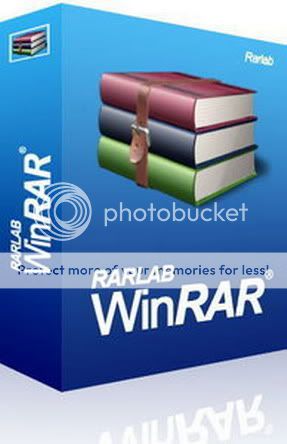 
البرنامج المعروف لفك ضغط
الملفات باي نوع من الامتدادات مثل
RAR , ZIP, CAB , ARJ , LZH , TAR , GZ and
TAR.GZ , BZ2 and TAR.BZ2 , ACE , UUE , JAR (Java Archive) , ISO (ISO9660 - CD
image) , 7Z , Z (Unix compress)
وهذه النسخة تحتوي على نسخة متوافقة على x32 او x64 والبرنامج كامل ولا
يحتاج الى سيريال او كراك
WinRAR is a powerful archive manager. It can
backup your data and reduce the size of email attachments, decompress RAR, ZIP
and other files downloaded from Internet and create new archives in RAR and ZIP
file format.
*Using WinRAR puts you
ahead of the crowd when it comes to compression by consistently making smaller
archives than the competition, saving disk space and transmission
costs.
*WinRAR provides complete support for RAR and ZIP archives and is
able to unpack CAB, ARJ, LZH, TAR, GZ, ACE, UUE, BZ2, JAR, ISO, 7Z, Z
archives.
*WinRAR offers a graphic interactive interface utilizing mouse
and menus as well as the command line interface.
*When you purchase
WinRAR license you are buying a license to the complete technology, no need to
purchase add-ons to create self-extracting files, it's all
included.
*WinRAR is easier to use than many other archivers with the
inclusion of a special "Wizard" mode which allows instant access to the basic
archiving functions through a simple question and answer procedure. This avoids
confusion in the early stages of use.
*WinRAR offers you the benefit of
industry strength archive encryption using AES (Advanced Encryption Standard)
with a key of 128 bits.
*WinRAR supports files and archives up to 8,589
billion gigabytes in size. The number of archived files is, for all practical
purposes, unlimited.
*WinRAR offers the ability to create selfextracting
and multivolume archives.
*Recovery record and recovery volumes allow to
reconstruct even physically damaged archives.
*WinRAR features are
constantly being developed to keep WinRAR ahead of the pack.
WinRAR - What's new
in the latest version
4.00
1. RAR
decompression speed is improved. Depending on data type,
decompression can be
up to 30% faster than in previous versions.
Both the general RAR algorithm
and most of special RAR multimedia
methods benefit from this improvement. The
only module of RAR
algorithm, which is not affected, is "Text compression"
method.
2. Changes in ISO
support:
a) UDF support is upgraded to
UDF 2.50 revision. It makes possible
to unpack most of Blu-ray ISO
files;
B) when browsing UDF ISO file, UDF
revision number is displayed
after the "UDF" format name in WinRAR address
bar
and in archive information dialog;
c)
WinRAR sets the folder modification date when unpacking folders
stored in UDF
and ISO9660 files.
3. Changes in
password dialog:
a) WinRAR uses the
same format of password dialog both when archiving
and extracting, so "Show
password" option is available also
when extracting;
B) "Organize passwords..." button in password dialog
provides
access to password organizer interface, where you can
specify
your frequently used passwords. You will be able to access
these
saved passwords using the drop down list or autocomplete feature
in
password dialog.
It is important to know that saved passwords are not
encrypted
and anybody having access to your computer can view them.
Use
"Organize passwords" feature only if your computer is
protected from
unauthorized access;
c) "Use for all archives"
option is available in password dialog
when unpacking several archives at
once. You can utilize it
to apply an entered password to all
archives.
If you use this option with an empty password, WinRAR will
skip
all encrypted archives;
d) Unlike
previous versions, the password from default compression
profile is not used
for extraction.
If you wish to use the same
password for all extracting archives,
press "Organize passwords..." button in
the password dialog
and define a new password entry, specifying "*" file mask
in "Select for archives" field.
4. In Windows 7 WinRAR will display the total operation
progress
also on WinRAR icon on Windows taskbar. You can disable it
using
"Taskbar progress bar" option on "General" page of WinRAR
settings.
5. Numerous
Unicode support improvements allow to process non-English
file names more
smoothly. These improvements include:
a) better Unicode handling in WinRAR in "Rename",
"Convert",
"Find" and other commands, in folder tree panel, in password
request dialog and in many other parts of WinRAR
interface;
B) correctly displayed Unicode
names in WinRAR items in Explorer
context menus;
c) Unicode support in .lng files, making WinRAR
localization
possible for Unicode only languages.
6. Changes in -x switch syntax. Now you can specify a
wildcard
exclusion mask for folders. Such mask must have the trailing
''
character, like -x*tmp*\ or -x*\temp\
7. New "Extract relative paths" option in "Advanced"
part of extraction
dialog. If you browse some archive subfolder in WinRAR
shell
and enable "Extract relative paths" option, the path part up to
and
including the current subfolder will be removed from extracted
file
paths.
For example, if you are inside
of "Backup\MyData" archive folder
and extract "Images" folder, it will be
extracted as "Images",
not as "Backup\MyData\Images".
This option is the new default extraction mode, but you can
change
the default back to WinRAR 3.x style. Just select "Extract full
paths"
and then press "Save settings" in "General" part of extraction
dialog.
8. Windows 98, Windows Me
and Windows NT are not supported by WinRAR
and WinRAR self-extracting modules
anymore. Minimum Windows version
required for WinRAR 4.0 is Windows
2000.
9. If TAR,
TAR.GZ or TAR.BZ2 archive contains symbolic or hard links
and if destination
file system is NTFS, WinRAR will create these
links when unpacking such
archive. WinRAR will create symbolic links
as symbolic and hard links as hard
in Windows Vista and newer
and it will create all links as hard in older
Windows.
If destination file system is
FAT32 or any other not supporting
file links, WinRAR will skip links when
unpacking TAR, TAR.GZ
and TAR.BZ2 archives.
10. Recovery volume processing involves less disk seek
operations
resulting in higher performance.
11. You can select Windows
7 library in tree panel in extraction dialog
and WinRAR will use its default
save location as the destination path.
12. "Report" command allows to
select HTML, Unicode text and usual text
as output format for report file.
Unlike previous WinRAR versions,
now WinRAR preservers Unicode characters in
reports when using HTML
or Unicode text format. So non-English characters in
file names
will be displayed properly in such reports.
13. Message
list in GUI SFX archives displays only operation status
and error messages.
It does not contain names of all extracted files
anymore. This change
improves the speed and reduces memory requirements
for SFX archives
containing a large number of files. Also it makes
easier to locate error
messages, because they are not hidden among
extracted file names.
14.
GUI SFX archives display "Extract" button instead of "Install"
if no "Setup"
or "Presetup" commands are present in the archive
comment. If you prefer
"Install" button, but do not need to
execute any setup programs, you can add
"Setup=<>" command.
15. WinRAR displays the current percent above
the operation progress bar
when repairing an archive containing the recovery
record
and when processing recovery volumes.
16. WinRAR limits the
maximum possible volume size to 4 GB minus 1 byte
when creating RAR volumes
on a disk with FAT or FAT32 file system
in volume size autodetecting mode.
These file systems do not support
4 GB and larger files.
17. If "Wait
if other WinRAR copies are active" option is enabled
and WinRAR waits for
another copy, you can press "Continue" button
in command progress window to
force WinRAR to stop waiting.
So now "Continue" button allows to override the
state of
"Wait if other WinRAR copies are active" option for current
operation.
18. WinRAR displays one password request instead of two, when
saving
an encrypted file back to RAR or ZIP archive after modifying it
in
some external editor. Previous WinRAR versions usually requested
the password
twice, both when extracting the original file
and archiving its modified
copy. Only RAR archives with encrypted
file names were processed with the
single password prompt.
19. New error code 10 ("no files") is added to
list of error codes
returned in command line mode by RAR and WinRAR. This new
code
can be returned by archive, extract, delete and repair commands.
It
means that RAR did not find any files matched the specified
file or archive
mask.
20. File name area in file overwrite dialog occupies several lines
now.
It makes possible to display much longer names.
21. Now switch
-ep3 converts not only disk letters, but also UNC paths.
So \\server\share
will be converted to __server\share when archiving
and restored to the
original \\server\share when extracting with -ep3.
22. New "Background
extraction" option in "Advanced" part of extraction
dialog places WinRAR into
background, when extracting files.
You can save its default state with "Save
settings" button in "General"
part of extraction dialog, just like for other
extraction options.
"Background
archiving" option from the default compression profile
does not affect the
extraction behavior anymore.
23. "Mode..." button in operation progress window is enabled
also
when extracting or testing archives. It provides access to
"Command
parameters" dialog, where you can set "Turn PC off when done"
option for
extraction and test operations.
Previously this dialog was accessible only when
archiving.
24. Bugs
fixed:
a) renaming a file in archive
could also rename all other files
with the same name in other folders of the
same archive;
B) previous versions displayed
the wrong total packed size
in "Info" command for multivolume CAB
archives;
c) in ZIP archives 'U' (update) and
'F' (fresh) commands could
erroneously update even files not specified in the
command line.
It happened only for files in current folder which names
matched
files in ZIP archive. This bug was not present in usual 'A'
(add)
archiving mode.
 كود: http://www.duckload.com/download/5633068/W.R4.00_F.rar كود: http://www.fileserve.com/file/vUkRdtD كود: http://www.filesonic.com/file/975424141/W.R4.00_F.rar كود: http://freakshare.com/files/61n0disb/W.R4.00-F.rar.html
PassWord For
Extractionكود: winrar | |
|
